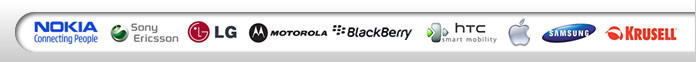Product categories
Computer, Notebook, PC, PDA
Barcode Scanner
Cases
Desktop PC Refurbished Products
Keyboard PC
Memory Solution HDD, SSD, DDR
Modem Router WiFi
Mouse Keypad
Network Switch
PDA
Periferical
Portable Notebook, Netbook
Power Supply Chargers Portable
Printer
TFT Monitor
Toner , Cartdrige
Web Camera
Apple (Parts + Accesories)
Batteries
Bluetooth devices, GPS, Drones
Cables Universal
Handsfree headset
Hardware Service Tools
Lot products no category
Memory Cards, Flash Stick
Mobile phone Cases
Mobile phone charger
Mobile Phones, Sim card, Dummy
Security System
Spare repair Parts Mobile Phones, Smartphone, SmartWatch
Tablet
Telecomunication
ULTRASONIC Cleaner, Liquid
Home devices
|
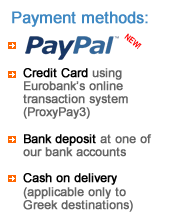

|
Network Switch Search filters (Network Switch)
|
Quick product search
 My shopping cart My shopping cart
Members login
Remind me my username and password...
|
Positive SSL
|