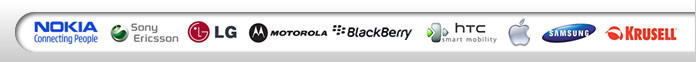TOOL-BGA WELDING MACHINE ZM-R255 REBALLING OVEN
[cod0022744] |

|
Welding BGA Machine Reballing Oven.
Instruction
A. Features
Main performance:
1. Similar to reflow oven, fully meet the requirements of ISO-9000.
2. Micro computer control, easy to operate on the platform.
3. Multi-safety protection.
Main specifications:
Heating area: 120MM 200MM
Power consumption: 600W
Power supply: AC220V
Dimension: 310MM 280MM 145MM(L W H)
Weight: About 7.7Kg
1. Why do we use auto tuning device
We choose PID process control in most occasions while temperature control is highly required. There are different parameters for different temperature control objects, such as proportional band, differential time, and integral time. Traditional PID devices, the above functions are set by experienced experts, so the parameters are very likely to mismatched, consequently the whole system is easily go beyond control. It brings many troubles to our customers. But for this series of device, it hasn’t had these troubles, because it carries auto tuning function. While start the function, it will analogue experts to operate, make it attain perfect effect.
2. How to use auto tuning
(1). Press SET to enter into the second setting area, and then enter into auto tune setting situation according to the operation processes. Press SET for 5 seconds after set" AT "as "01", then the device will logout from setting situation and enter into auto tuning condition, and here the AT lamp flashes. It will auto tuned after controlling for three cycles (time are different in terms of lengths), then "AT" indicator lamp goes off and the PID parameters will saved automatically.
(2). You can go over in the second setting area if you want to check PID parameters.
(3). The power supply should be work well and should reduce interferences as much as possible while in the process of auto tuning; otherwise it will need to start again.
(4). Parameters may different between start the auto tuning at the beginning and at the controlling point, but generally the second parameters are preferred.
(5) Reset repeatedly to check these parameters after auto tuning in great interference occasions, then choose to revise.
|
442,74€+VAT
 549,00€ 549,00€ |
TOOL-OVEN RG-202 Samsung Regen-I Mobile Dryer
[3200374] |

|
Samsung Regen-I Mobile Dryer Unit RG-202 (Smartphone Oven) Disassembly and Repair for Smartphones.
outside size (W)200mm x (D)430mm x (H)380mm,
inside side (W)160mm x (D)310mm X (H)250mm,
Purpose of Use:
This product is manufactured with a purpose of use in repairs and disassembly of smartphones. Features:
(1) This mobile dryer's simple design delivers highly user friendly operability
(2) By a connective drying method, inside temperature anomaly has been minimised
(3) For health and safety a door sensor has been installed to prevent operation while the door is opened.
(4) Safety circuitry is installed to protect the device from over currents and overheating of the heater.
RG-202 Dryer Oven to disassemble glass assembly of smartphone, tabloid PC, portable device. By using high quality heating wires, electrically safety devices, guarantee slow temperature increase to avoid thermal shock and keep target temperature 80 celsius degrees for 5 minutes to melt sticky tape inside smartphone. By years of field test at SAMSUNG, we develop RG-202 dryer only for smartphone application which is different from industrial dryer without consideration of product safety. We adopted timer and PCB to set time, temperature also there is temperature conservation to save re-heating time. There are 4 versions. RG-202 AC220V ( For both smartphone and tabloid PC) RG-202F AC110V~240V RG-201 Both for heating and for sterilization (only for smartphone) RG-202IN AC220V for 24hours non stop heating at 80 celsius degrees to heat lots of smartphone to disassemble glass assembly Purpose of Use ( RG-202) - This product is manufactured with a purpose of use in repairs and diassembly of smart phones - It’s uses are prohibited except for the repair of smart phone, portable device (tabloid PC). Features - This mobile dryer’s simple design delivers highly user-friendly operability. - By a convective drying method by hot air circulation for even temperature distribution, inside temperature anomaly has been minimized. - Door sensor is installed to prevent operation while the door is opened. Safety circuitly is installed to protect the device from over cuments and overheating of the heater. Regen-I creates added value through continuous innovations in techniques by retaining ISO-90019(TQM authorized) CE certification, patent and intellectual property right.Also, we are making an innovation in Soldering Technology through the know-how of 20 years’ technology and the passion from our company’s affiliated specialty laboratory. Furthermore, we will do our best to achieve the best satisfaction from our customers which is suitable for REGEN-I brand. useful tips for RG-202 mobile dryer and other rework solution items as following BK-350S etc. Please refer to the below information.Quotation of EMS delivery is just for reference only.
1. Saving time for the temperature increase of RG-202
We develop this machine to avoid over-heating from 80 celsius degrees by increasing temperature slowly not to cause plastic case (carbonhydrate) damaged or LCD of smartphone likewise or I-PAD. The plastic chip on PCB is different by glass etc material doping has higher melting point, but outer case of smartphone has lower melting point. And once temperature reach 80, it has some inertia, tend to go up, to slowing raise temperature to avoid over-heating.
You may find from cooling to heating, you may want to save some time, thus, your objective is to disassemble by melting additives of doube-sided sticky tape of defective smartphone, we included WARM-UP function programmed in the machine.
It is simple. Please follow me to save time to heat up the defective mobile phone.
For the 1st defective smartphone, you have to follow usual start-up, Connection of main power cord, turning up main power,
clicking red button to start, but before temperature reach 80 degrees ( based on displaed value),
you have to click blue button ( green lamp turns on) and temperature value blinks and you can memorize specific lower limit of
temperature which will maintain at least higher than that specific temperature.
Our factory setting is 50 degrees, that means as long as power of machine is on, machine will maintain temperature higher than 50 degrees,
If you click blue button and while temperature blinks, you can touch upper arrow or lower arrow to increase lower limit to 30 degrees to 70 degrees celsius which you want to make machine memorize that minimum limit temperature for the machine to maintain that temperature.
Once displayed temperature value reaches 80 degrees, 1 time of beeping sound remid you of stop operation of machine starts
(although temperature actually rise a little by inertia) temperature maintains 80 degrees for 5 minutes.
During 4minutes-10minutes, during process of heating up until 80 degrees, you click blue button to set the WARM UP function ( to keep specific lower limit temperature to save heating time for next defective phone ) when the temperature value in red color blinks, you can lower lower limit temperature from 30 to 70 by pushing lower arrow or upper arrow.
Please stand by for YOUTUBE upload and I will surely inform you YOUTUBE website address for this movie.
2. Adjusting temperature clearance ( temperature gap) between external temperature meter to measure temperature inside machine and displayed value on the machine RG-202.
If temperature meter shows lower temperature than displayed value, you turn off the machine, using 2 fingers click both upper arrow and lower arrow under temperature and turn on main power, then temperature blinks, click upper arrow to increase maximum, and check again with one more test by your thermocouple of temperature tester and displayed value on machine RG-202.
In opposite conditins, you lower setting value to lower temperature clearance.
If you see the movie file, it will be more clear than my explanation. What I want to remind you is the machine has suitable adjustment functions that you can adjust to lower temperature deviation between actual thermocouple and displaed value of machine.
The displayed temperature value is reference value and if the end tip of thermocouple which touch LCD of defective smartphone is connected with temperature tester by sticking capton tape that withstands about max 300 degrees, you can get the more accurate test value.
The temperatue deviation exists between external sensor and displayed value on the machine and it is normal to adjust setting on the machine to narrow down on the temperature gap, using 2fingers touch both upper and lower arrows and when number blinks, you click upper or lower arrow to raise or lower the actual temperature inside machine.
But surely the displayed value on the machine is reference value.
Secondly, if you have tested thermocouple stuck on the smartphone with capton tape (heat-resistant tape) -(channel 1) and simply exposed thermocouple on the frame to place smartphone with capton tape, (channel 2) , there will be temperature difference between channel 1 and channel 2, because smartphone (plastic) can absorb the environment heat and usually the smartphone temperature (channel 1) is lower than environment temperature inside machine. (channel 2).
Displayed value is more consiered for channel 1, thus displayed value will be much lower if your thermocouple is fixed on the frame that take out the smart phone,
Also if there is smartphone or machine is empty, this test will be different, by the thing that smartphone will take heat from inside of machine.
Smartphone, I-PAD, etc Mobile Dryer : RG-202:
To disassemble defective LCD from smartphone to repair or defective portalbe device which require smooth
heating up to disassemble.
Price: USD350 without delivery cost
*delivery option1: EMS courier ( USD160; DDU Switzerland, ( you have to pay import tax)
About utilization and introduction, there are many useful tips for RG-202.
One is warming-up function that if you click blue button during working, the device will maintain
the lowest limit temperature. ( Factory setting is 50 degrees celsius) as long as the machine
is turned on. You can change this setting temperature from 30 ~ 70 degrees .
If you turn on main power and click red button, machine gradually heat up the mobile device
to melt additives of double-sided tape inside smartphone,
after you hear beep sound, the machine will maintain 80 degrees for 5 minutes and at this time
number blinks.
Website introduction: http://www.regeni.com/bbs/board.php?bo_table=ebo_3&wr_id=48&sca=Dry
Youtube movie: https://www.youtube.com/watch?v=q1RO8BDrz0Q
https://www.youtube.com/watch?v=-wCPJCoxo9o
Anti-ESD, heat-resistant, Silicon clean mat that withstands soldering iron, soldering ball etc,
which use included Anti-ESD groud cord to avoid Electro-static discharge,
USD42 per piece ( without delivery cost)
Website Silicon Clean mat: http://www.regeni.com/bbs/board.php?bo_table=ebo_3&wr_id=38&sca=Sillicon Clean Mat
Youtube movie : https://www.youtube.com/watch?v=6hKxwFc5T9M
Other accessories : https://www.youtube.com/watch?v=ae73kme_CKk
Regarding BK-350S, I want to inform below useful information and also our other devices and tools
for your refurbishment. Our solution has been admitted worldwide with cooperation with SAMSUNG
and it also can be applied to other I-Phone, or Navigation device PCB, portable device PCB, etc.
BK-350S may require flux before desoldering and after chips are detached, you have to apply
flux on the PCB and new chips should have some soldering paste to use the physical symptom that
soldering balls trace nearest position by surface tension, ,in Korea we call it Auto-alignment,
but you have to locate the place that the new chip should be placed approximately, if nearest position
is ok then you can realize this auto-alignment symptom.
Rework equipment BK-350S which is chiefer than BK-i510 but having main functions to heat up PCB
from upside and from under PCB slowly to realize the production temperature for PCB, which is
different according to PCB type.
But this can desolder and solder the specific chip for example, plastic chip can melt at 215 degrees or up
without damage to plastic chips so, not like heating gun that use 350~400 degrees to cause plastic chip
to melt and bubbles.
For holey chips, usual sucking pen cannot pick up, you have to get additional tweezers to pick it up,
about chips that have slope soldering around the side of chip, and if capacitors are buried in that
slope-shaped soldered portion, after temperature reach 100 degrees, you can click STOP ( temporary
stop) and make knife cuts around the side of that slope and click again STOP to keep heating up
the specific temperature profile to cleanly desolder the targeted chip.
When you desolder the specific chip, you have to apply flux on the PCB, and new chip must have some
soldering paste, and thanks to surface tension of the flux and soldering paste, alignment can be
suitable if you place the chip around the original size with your naked eyes or additional microscope,
In Korea, we call it auto-alignment which is physical symptom that use surface tension of flux.
After you desolder specific chip, you must apply flux, and about chips difficult to desolder, before using BK-350S
equipment, please apply flux on the area of the chip to cleanly detach.
When we went to LG, we demonstrated desoldering plastic chips from flexible PCB and resoldering it
with BK-350S, the price is USD3,000 without delivery cost.
EMS courier : USD270 : Total USD3,270 ( EMS is door to door delivery, but you have to pay import
tax)--> Bank T/T or USD3,400 by PAYPAL INVOICE ( DDU Netherland, you have to pay import tax)
Website BK-350S : http://www.regeni.com/bbs/board.php?bo_table=ebo_1&wr_id=29&sca=Semi-Auto System [Air+IR]
If experienced worker save the specific temperature profile, ( for upper heater and for lower heater
by speed of heating up level by 3 or 2) , the unexperienced worker also open up this saved program
and simply click start to the same temperature profile to desolder and solder the specific chip
without harm.
About dressing of chips, you can refer to INTEL recommendation :
https://www.youtube.com/watch?v=JuPaZrFNHTo
We recommend not to use heating gun if you do not want to burn up the chips and boards.
Thank you for reading above information and hope to share your feedback and our youtube movies.
We always hope our customers to well understand our devices and solutions to refurbish
the defective mobile devices.
|
403,15€+VAT
 499,91€ 499,91€ |